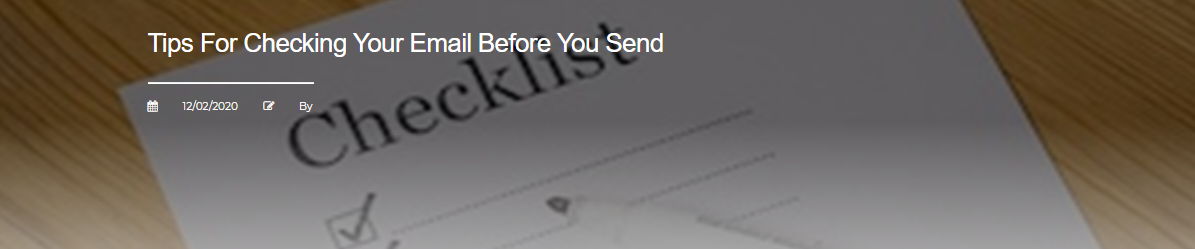What you send in your email campaign can say a lot about your company. An email message with misspellings and layout issues can portray your company as one that doesn’t pay attention to detail. It happens more often than you think. Often you might have looked at a post so many times that you don’t see the errors. Or, you make a last-minute change and forget to test it out before sending it. In our latest blog post, we will cover some tips to help your presentation be the best possible before sending:
- Use an editor with a spellcheck to write out your email beforehand.
This lets you use features like spellcheck and fine-tune your message along the way. Tools such as Grammarly can also be useful in making sure your message is clear.
- Double check your email before copying it into HandySends.
Make sure all of your content is accurate. Check your hyperlinks to make sure they work. Does the sender match the signature of your sender in the text of your message? Remember, the subject is the first thing people will see, so it’s critical that it is clear to the reader.
- Test your email.
HandySends includes a “text message” feature that allows you to send yourself or others a copy of your email message before you send it out to your contacts. This is a good last make sure all of your content makes it through email correctly.
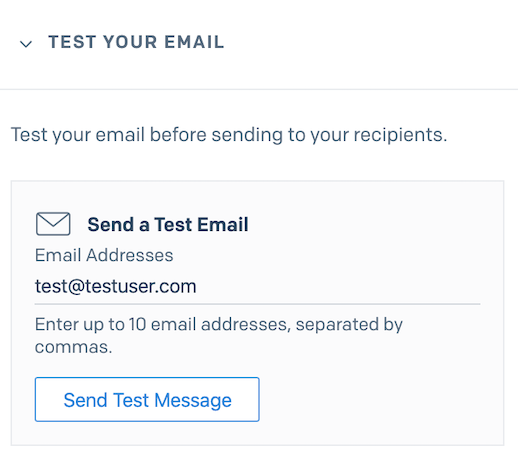
- Double-Check Your Pre header Text.
It’s a sometimes overlooked component of email, but could make all the difference as far as your open rates are concerned.
- Look for design flaws.
HandySends provides a preview option that will show you any display errors in your template. You can also use third-party tools that allow you to test on multiple platforms to see how your email will display and note any errors.
- Have a colleague review your message.
As we mentioned earlier, sometimes you review information so much that you miss errors. Having someone QA your message can catch errors you might have missed.
- Double check your list.
Are you sending to the correct list? Did all of your contact import correctly? If so, move on to the last step.
- Press send!